








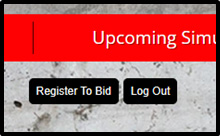
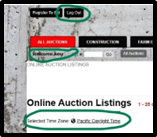
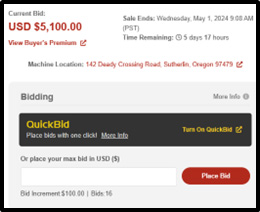

To Register: Click the black Register to Bid button when viewing current online auction listings (under the AUCTIONS tab). When registering be sure to select your correct TIME ZONE:
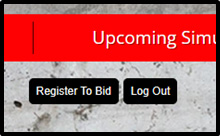
|
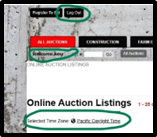
|
Click the Auction Catalog to view a list of all items selling. Please note lot number order is NOT the order items will sell in. When viewing specific items online – note the unique closing date and time for each item. Your chosen time zone will be reflected in these closing times. If you are not logged in, the closing times will default to CENTRAL TIME.
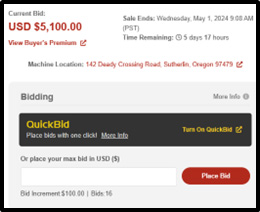
When viewing a lot online, clicking the item TITLE will open up a secondary bidding window. This window will give you the option of turning on QUICK BID – with bids increasing by one increment with each click, or placing your MAX BID. With MAX BID, the online platform will automatically bid for you until your maximum is reached. You may increase your MAX BID at any time, but this amount cannot be retracted.
All items are to be removed off-site within a two-week period as outlined in the Terms & Conditions of Sale. Please note – load out hours are 8am to 3:30pm. Purchasers arriving to collect their items after 3:30pm will be unable to be loaded.